

The links below will take you directly to where you need to go!
Still have questions about your city retirement? Not sure where to call, how to find the phone number, the web page, the right link? Need to reach out to the Norfolk Employee Retirement System (NERS) Office?
Just scroll down. The links below will take you directly to the source!
If you are on your cell phone, just tap on the phone number and your phone will dial it for you!
City's Retirement Office

If you are not able to reach the retirement office, it may be better to email your questions and concerns to them as it will give you a written record of the contact, date and time.
Be sure to give them a few days to get back to you.
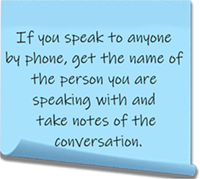


People Soft (Login) ➤
This link will take you directly to the People Soft login page. You can also find a link on our menu under City Resources")
PeopleSoft Password Updates
When your current PeopleSoft password expires, your new password must have the following:
Get instructions for help with PeopleSoft Self-Service.
Open Enrollment
Your City Life Insurance Policy
Was VRS Supplemental Life Insurance then became Minnesota Life
MissionSquare Retirement
Formerly ICMA


Making A Claim with the City
The surviving spouse, child(ren), estate, or other beneficiary may be entitled to death benefits. However, no death benefit claim may be processed unless NERS (City Retirement Office) is notified of the death. The City's Retirement office should be notified as soon as possible.
You Reporting the death to the City
Required Documents
If you want to discuss your loved one’s account, NERS may request the following documents:
Download this Survivor's guidedownload
Has City contact and other City information regarding the retiree's death benefits.
Probate Office Information